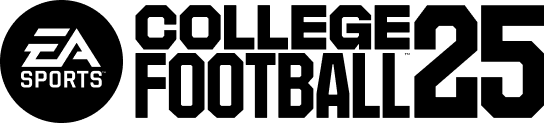Watch Multiple NDL Games from one screenNDL Simulcast
Article By: We have added the ability to do simulcast live streams to the NDL Website so we can watch multiple live games at a time once the season starts. (Or let others in the community know that you are live streaming). Please only use the link if you are actively streaming.
SETUP REQUIREMENTS
You must have logged into the website and setup your Twitch and / or YouTube username on your profile. Once your Twitch / YouTube name is entered on your profile, click Submit to confirm.
START STREAM
To add your current stream to the simulcast system, you will then click back to your profile, and now a LIVE STREAMS section now appears on your user profile. Click the Twitch Button logo and your broadcast will now be tagged to the NDL Simulcast. For YouTube, you will need to start your stream, copy the share link on the stream, and then paste it back into the form.
Streams will only be tagged for 90 minutes in the Simulcast as that should be ample time to play a season game. If you are going to play back-to-back games you will have to go back to your profile and do the activate live stream again by re-clicking the button for the platform you want to stream on.
A notification will be added to the discord that will notify the community that you are live. Members can subscribe to notifications for that channel (only notifications are allowed, no messages) to keep up to date on any streams.