DMZ the PS3 with a Static IP
- huskerskev84
- Reactions:
- Posts: 1120
- Joined: Sun Aug 31, 2008 3:16 pm
Re: DMZ the PS3 with a Static IP
I will try that, I don't think i had my ps3 off when i rebooted everything. I would like to figure out how to get the NAT 2 going wireless, but if I have to keep it plugged in to avoid problems, I will come up with a way.



- Nole4real
- NDL Championships

- Reactions:
- Posts: 13400
- Joined: Sat Aug 30, 2008 12:18 am
- Location: NDL:F Tampa division
Re: DMZ the PS3 with a Static IP
huskerskev84 wrote:Alright, i'm having problems again connecting to a few people. I even went direct and didn't have any luck connecting up with pounddarock. After entering everything manually, and I believe I did it correct, i am still getting a NAT 3 connection. What else can I look into to get this NAT 2 connection that I need?
do you have DSL?
att?
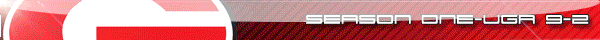
- shel311
- NDL Championships

- Reactions:
- Posts: 72599
- Joined: Sat Aug 30, 2008 11:51 pm
- Location: Sheltown Shockers
Re: DMZ the PS3 with a Static IP
:homocoughhomo:Nole4real wrote:huskerskev84 wrote:Alright, i'm having problems again connecting to a few people. I even went direct and didn't have any luck connecting up with pounddarock. After entering everything manually, and I believe I did it correct, i am still getting a NAT 3 connection. What else can I look into to get this NAT 2 connection that I need?
do you have DSL?
Not that there's anything wrong with that.
- huskerskev84
- Reactions:
- Posts: 1120
- Joined: Sun Aug 31, 2008 3:16 pm
Re: DMZ the PS3 with a Static IP
I do have DSL, but had the same problem last year with cable internet. It's not AT&T, actually thru Embarq. I think Verizon is coming to our area, hopefully they will offer something.



- Nole4real
- NDL Championships

- Reactions:
- Posts: 13400
- Joined: Sat Aug 30, 2008 12:18 am
- Location: NDL:F Tampa division
Re: DMZ the PS3 with a Static IP
i have embarq too
att and verizon have issues with certain modems
i'd be willing to bet on your modem it says 660 series.
you have to bridge the modem to get it from nat 3
i think it was pretty easy
google how to bridge an embarq 660 series modem and it should work wonders
(just be sure you read how to reset the modem back to default if it doesnt work for some strange reason....'it'll be simple though..like holding in the reset button when turning it on or something)
att and verizon have issues with certain modems
i'd be willing to bet on your modem it says 660 series.
you have to bridge the modem to get it from nat 3
i think it was pretty easy
google how to bridge an embarq 660 series modem and it should work wonders
(just be sure you read how to reset the modem back to default if it doesnt work for some strange reason....'it'll be simple though..like holding in the reset button when turning it on or something)
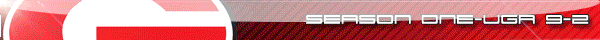
- huskerskev84
- Reactions:
- Posts: 1120
- Joined: Sun Aug 31, 2008 3:16 pm
Re: DMZ the PS3 with a Static IP
holy shit, I don't know what I just did but that did it. I think I am good to go now (showed up NAT 2 right away). Just sucks I spent probably 3 hours yesterday doing a bunch of other bs and no luck at all. Thanks Nole.



Re: DMZ the PS3 with a Static IP
needing some assistance.
i got a new router, and i'm having trouble getting nat 2. i've dmz'd it, opened ports, and still no luck. i can bridge my modem easily if that's what i need to do. if i do that, what settings to i need to use for my router and my ps3?
any suggestions?
i got a new router, and i'm having trouble getting nat 2. i've dmz'd it, opened ports, and still no luck. i can bridge my modem easily if that's what i need to do. if i do that, what settings to i need to use for my router and my ps3?
any suggestions?
QofW: Re: The Dr. Is In
Weasel wrote:Does the smell of your own urine knock you out or what?tball275 wrote: The salads I eat for lunch are all kale and spinach. It's bitter, though.
- Nole4real
- NDL Championships

- Reactions:
- Posts: 13400
- Joined: Sat Aug 30, 2008 12:18 am
- Location: NDL:F Tampa division
Re: DMZ the PS3 with a Static IP
if youve dmz'd it, opening ports and all that is moot.
2nd step is to bridge the modem.
google it..looks complex but not and if u f up u can just reset it
try it though
2nd step is to bridge the modem.
google it..looks complex but not and if u f up u can just reset it
try it though
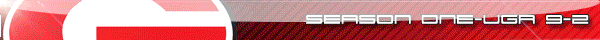
-
The_Niddler
- Reactions:
- Posts: 17231
- Joined: Thu Jan 21, 2010 6:57 pm
- Location: Small Town, Ohio
Re: DMZ the PS3 with a Static IP
vicktim7,
I would first reset the modem back to factory settings.
Then try turning on uPnP first if the router supports it.
Giving the Playstation a static IP, then turning on uPnP worked for me and many others.
If that does not work, then some have had success by leaving the steps above set and then port forwarding:
TCP: 80, 443, 5223
UDP: 3478, 3479, 3658
Once you have forwarded these ports and saved your settings its a good idea to unplug and plug back in your router. This will refresh everything on your network connected to your router. Once done head back to your PS3 and perform an Internet Connection Test
If that does not work, then resort to bridging your modem.
Someone posted that Linksys helped them step by step set up their router for PPPoE and THEN they forwarded the correct ports and BAM! NAT2!!!!
But bridging the modem is usually only needed when your modem from your ISP has a router built in it and it doesn't work the way having a regular modem and seperate router does.
Also, did you replace your router and your setup worked before? If so, again, briding the modem should not be needed.
I would first reset the modem back to factory settings.
Then try turning on uPnP first if the router supports it.
Giving the Playstation a static IP, then turning on uPnP worked for me and many others.
If that does not work, then some have had success by leaving the steps above set and then port forwarding:
TCP: 80, 443, 5223
UDP: 3478, 3479, 3658
Once you have forwarded these ports and saved your settings its a good idea to unplug and plug back in your router. This will refresh everything on your network connected to your router. Once done head back to your PS3 and perform an Internet Connection Test
If that does not work, then resort to bridging your modem.
Someone posted that Linksys helped them step by step set up their router for PPPoE and THEN they forwarded the correct ports and BAM! NAT2!!!!
But bridging the modem is usually only needed when your modem from your ISP has a router built in it and it doesn't work the way having a regular modem and seperate router does.
Also, did you replace your router and your setup worked before? If so, again, briding the modem should not be needed.
PSN: The_Niddler
TWITCH: The_Niddler
TWITCH: The_Niddler
Re: DMZ the PS3 with a Static IP
And if none of that works do what i did and take your router back and get a switch they cost less and work better.

Re: DMZ the PS3 with a Static IP
i've dmz'd it to a new ip and still nat 3. my upnp is showing as not available as well.
i was downloading the ncaa demo last night, and it would work for a while and then shut off while i was playing world cup. i'm hoping to get this fixed prencaa drop.
if i bridge, what settings do i need to use on my ps3 and my router? bridging this modem is surprisingly easy. there's a place for bridging on the management page.
i was downloading the ncaa demo last night, and it would work for a while and then shut off while i was playing world cup. i'm hoping to get this fixed prencaa drop.
if i bridge, what settings do i need to use on my ps3 and my router? bridging this modem is surprisingly easy. there's a place for bridging on the management page.
QofW: Re: The Dr. Is In
Weasel wrote:Does the smell of your own urine knock you out or what?tball275 wrote: The salads I eat for lunch are all kale and spinach. It's bitter, though.
Re: DMZ the PS3 with a Static IP
ok, reset everything to default and started fresh.
set the dmz on the router to 192.168.1.100
set it on the ps3
got my upnp back to available, but still nat 3
i bridged the modem, but when i did, i lost all connection on my computer. i'm not sure what to do after i bridge it if that is the problem solver. might give my isp a try, but they are usually not very helpful.
set the dmz on the router to 192.168.1.100
set it on the ps3
got my upnp back to available, but still nat 3
i bridged the modem, but when i did, i lost all connection on my computer. i'm not sure what to do after i bridge it if that is the problem solver. might give my isp a try, but they are usually not very helpful.
QofW: Re: The Dr. Is In
Weasel wrote:Does the smell of your own urine knock you out or what?tball275 wrote: The salads I eat for lunch are all kale and spinach. It's bitter, though.
Re: DMZ the PS3 with a Static IP
if u have extra money hanging around, buy a new router dude. Even good ones are cheap these days.
Re: DMZ the PS3 with a Static IP
i'm trying to set up this new one. i don't think it's a router issue. i think it's something with my modem, but who knows. pondering swapping isp's anyway, and this might just tip me over. switched from my old cable to a newer dsl a few years ago, but now the cable has been upgraded.
QofW: Re: The Dr. Is In
Weasel wrote:Does the smell of your own urine knock you out or what?tball275 wrote: The salads I eat for lunch are all kale and spinach. It's bitter, though.
-
The_Niddler
- Reactions:
- Posts: 17231
- Joined: Thu Jan 21, 2010 6:57 pm
- Location: Small Town, Ohio
Re: DMZ the PS3 with a Static IP
Here is what I would recommend trying.
Shut off anything in your house that uses wireless to access your home network.
First, reset your router to factory specs again and then unplug it from power.
Disconnect all cables to your DSL modem and unplug it for about 15 minutes.
Now plug the modem in to the wall to power. Now plug in the telephone line to it.
Do Not plug in the ethernet cord to your router yet.
Give it a few minutes and let it get an IP address from your ISP.
Now plug in the routher's ethernet cable.
Plug your router into the wall for power.
Your router will now be assigned an IP address from your DSL modem.
Now go into the router and DO NOT turn on DMZ, but turn on uPnP.
Make sure your PS3 still has a static IP address.
Now plug your PS3 into your router or turn it on if you are using wireless.
Perform an internet test and see what it looks like.
If it is still NAT3, try port forwarding.
Let me know what the results of this are and follow them step by step.
I recommend this because usually, how ISP's work, the modems assign 1 IP to your house.
So by resetting everything, you are having the modem give the IP to your router.
Your router will then assign IP addresses to everything on your network.
Let me know what the results are and we can go from there.
Also, if this does not work, let me know what brand and model of Router you just bought.
Shut off anything in your house that uses wireless to access your home network.
First, reset your router to factory specs again and then unplug it from power.
Disconnect all cables to your DSL modem and unplug it for about 15 minutes.
Now plug the modem in to the wall to power. Now plug in the telephone line to it.
Do Not plug in the ethernet cord to your router yet.
Give it a few minutes and let it get an IP address from your ISP.
Now plug in the routher's ethernet cable.
Plug your router into the wall for power.
Your router will now be assigned an IP address from your DSL modem.
Now go into the router and DO NOT turn on DMZ, but turn on uPnP.
Make sure your PS3 still has a static IP address.
Now plug your PS3 into your router or turn it on if you are using wireless.
Perform an internet test and see what it looks like.
If it is still NAT3, try port forwarding.
Let me know what the results of this are and follow them step by step.
I recommend this because usually, how ISP's work, the modems assign 1 IP to your house.
So by resetting everything, you are having the modem give the IP to your router.
Your router will then assign IP addresses to everything on your network.
Let me know what the results are and we can go from there.
Also, if this does not work, let me know what brand and model of Router you just bought.
PSN: The_Niddler
TWITCH: The_Niddler
TWITCH: The_Niddler
-
The_Niddler
- Reactions:
- Posts: 17231
- Joined: Thu Jan 21, 2010 6:57 pm
- Location: Small Town, Ohio
Re: DMZ the PS3 with a Static IP
Also, does your DSL Modem from your ISP have a router built into it?
If not, follow the steps above and let me know what happens.
I do NOT have DMZ turned on and I did everything I told you above and it worked for me.
If not, follow the steps above and let me know what happens.
I do NOT have DMZ turned on and I did everything I told you above and it worked for me.
PSN: The_Niddler
TWITCH: The_Niddler
TWITCH: The_Niddler
Re: DMZ the PS3 with a Static IP
i'll give it a whirl in the morning.The_Niddler wrote:Also, does your DSL Modem from your ISP have a router built into it?
If not, follow the steps above and let me know what happens.
I do NOT have DMZ turned on and I did everything I told you above and it worked for me.
the router is a linksys wireless n, and the router is a speedstream 4200 for windstream dsl. since it's dsl, i'm a bit worried about it having a router built into it. sadly, i can't remember the last time i looked at my nat with my old router to know if i was running nat 3 all last ncaa.
QofW: Re: The Dr. Is In
Weasel wrote:Does the smell of your own urine knock you out or what?tball275 wrote: The salads I eat for lunch are all kale and spinach. It's bitter, though.
-
The_Niddler
- Reactions:
- Posts: 17231
- Joined: Thu Jan 21, 2010 6:57 pm
- Location: Small Town, Ohio
Re: DMZ the PS3 with a Static IP
I found this on the Speedstream 4200
http://www.dslreports.com/forum/r188167 ... tream-4200
Looks like you will have to put your modem's router into bridge mode to make it work with a seperate router.
How do I change into bridged mode on the 4200? (#13201)
This modem does not have an explicit option to switch to bridge mode. Instead, it automatically detects what method you're trying to use.
1. With the modem on, simply press and hold the reset button for four seconds (until the Pwr LED starts to blink) to clear the user name and password from the modem.
2. If you are not using a router, then create a new connection as described here for Windows XP or use RASPPPoE with Windows 9x/ME/2000.
3. If you are using a router, connect the router between your computer and the modem and configure the router with your username and password.
Alternatively, try going to http://192.168.2.1/brgmode.htm to set the modem into bridged mode (note: may not work with all revisions)
Here is a link to a Windstream forum to see more topics if the steps above do not fix the issue.
http://www.dslreports.com/forum/cover,1596~mode=shut
http://www.dslreports.com/forum/r188167 ... tream-4200
Looks like you will have to put your modem's router into bridge mode to make it work with a seperate router.
How do I change into bridged mode on the 4200? (#13201)
This modem does not have an explicit option to switch to bridge mode. Instead, it automatically detects what method you're trying to use.
1. With the modem on, simply press and hold the reset button for four seconds (until the Pwr LED starts to blink) to clear the user name and password from the modem.
2. If you are not using a router, then create a new connection as described here for Windows XP or use RASPPPoE with Windows 9x/ME/2000.
3. If you are using a router, connect the router between your computer and the modem and configure the router with your username and password.
Alternatively, try going to http://192.168.2.1/brgmode.htm to set the modem into bridged mode (note: may not work with all revisions)
Here is a link to a Windstream forum to see more topics if the steps above do not fix the issue.
http://www.dslreports.com/forum/cover,1596~mode=shut
PSN: The_Niddler
TWITCH: The_Niddler
TWITCH: The_Niddler
Re: DMZ the PS3 with a Static IP
i did the bridge mode on the modem yesterday. the problem was i didn't know what to do with the router after i bridged the modem. when i bridged it, i couldn't get the internet to work on my computer or the ps3. i'm assuming there's something that must be done to the router to finish out the setup, but i wasn't sure what it was.
QofW: Re: The Dr. Is In
Weasel wrote:Does the smell of your own urine knock you out or what?tball275 wrote: The salads I eat for lunch are all kale and spinach. It's bitter, though.
Re: DMZ the PS3 with a Static IP
a post on that forum site mentioned bridging the router to serve as a switch/wireless hub. it said that the setup is easier than trying to get things set with bridging the modem. any thoughts?
truth be told, if i needed to take my router back and get a different piece of equipment, i could. i've got my ps3 running a wired connection through my router, and i had my directv box hooked into it as well. i think it's removed now because i wasn't using on demand in that room. i've got a game adapter providing internet to my blu ray player in my bedroom.
would it just be simpler to get another piece of equipment to provide the wireless i need for my pc and my blu ray as well as the hub for my ps3? someone mentioned a switch? would that be better for what i need?
thanks for the help, guys.
truth be told, if i needed to take my router back and get a different piece of equipment, i could. i've got my ps3 running a wired connection through my router, and i had my directv box hooked into it as well. i think it's removed now because i wasn't using on demand in that room. i've got a game adapter providing internet to my blu ray player in my bedroom.
would it just be simpler to get another piece of equipment to provide the wireless i need for my pc and my blu ray as well as the hub for my ps3? someone mentioned a switch? would that be better for what i need?
thanks for the help, guys.
QofW: Re: The Dr. Is In
Weasel wrote:Does the smell of your own urine knock you out or what?tball275 wrote: The salads I eat for lunch are all kale and spinach. It's bitter, though.

