Organizational Updates (Logos, Team Names, Uniforms)
Moderators: TheGobOne, Ry, nick
-
The_Niddler
- Reactions:
- Posts: 17231
- Joined: Thu Jan 21, 2010 6:57 pm
- Location: Small Town, Ohio
Re: Organizational Updates (Logos, Team Names, Uniforms)
You should delete the current Ballcaps folder or jerseys folder and replace it with the ones that has a link in the seasons thread.
It describes this in the instructions.
It describes this in the instructions.
PSN: The_Niddler
TWITCH: The_Niddler
TWITCH: The_Niddler
Re: Organizational Updates (Logos, Team Names, Uniforms)
Never would have thought of or tried thatThe_Niddler wrote:You should delete the current Ballcaps folder or jerseys folder and replace it with the ones that has a link in the seasons thread.
It describes this in the instructions.
-
The_Niddler
- Reactions:
- Posts: 17231
- Joined: Thu Jan 21, 2010 6:57 pm
- Location: Small Town, Ohio
Re: Organizational Updates (Logos, Team Names, Uniforms)
LetsGoPeay wrote:Just an FYI guys, it's super easy to just rename the jersey and hat files and drop them into the folder for the NDL league. I did it for mine today and they showed up immediately when I started the game up again.
I was posting because he stated the above.
And if you read our instructions when updating ballcaps or jerseys or logos, it states this:
JERSEYS:
1.) Delete your current jerseys folder, located at user/documents/Out of the Park Developments/OOTP 15/Saved_Games folder/NDL.lg/jerseys
2.) Download the updated jerseys folder: http://ndlootp.com/game/Other_Data/jerseys.zip
3.) Extract the file to the location of the jerseys folder that you just deleted.
BALL CAPS:
1.) Delete your current ballcaps folder, located at user/documents/Out of the Park Developments/OOTP 15/Saved_Games folder/NDL.lg/ballcaps
2.) Download the updated ballcaps folder: http://ndlootp.com/game/Other_Data/ballcaps.zip
3.) Extract the file to the location of the ballcaps folder that you just deleted.
TEAM LOGOS:
1.) Delete your current team logos folder, located at user/documents/Out of the Park Developments/OOTP 15/Saved_Games folder/NDL.lg/news/html/images/team_logos.
2.) Download the updated team_logos folder: http://ndlootp.com/game/Other_Data/team_logos.zip
3.) Extract the file to the location of the team_logos folder that you just deleted. Ensure that the folder structure is setup as /news/html/images/team_logos.
PSN: The_Niddler
TWITCH: The_Niddler
TWITCH: The_Niddler
Re: Organizational Updates (Logos, Team Names, Uniforms)
Do I have to delete to update?
-
The_Niddler
- Reactions:
- Posts: 17231
- Joined: Thu Jan 21, 2010 6:57 pm
- Location: Small Town, Ohio
Re: Organizational Updates (Logos, Team Names, Uniforms)
If you are downloading the files from the links yes.
If you are getting them through Corey's regular sims no, but if you are not, then you download them from the links provided in those instructions.
Many people's systems do not update jerseys, caps or logos from normal sims.
That is why those links and instructions are provided.
However, I don't know the last time Corey updated those files, so we need to find that out first.
If he hasn't, he needs to update those first.
If you are getting them through Corey's regular sims no, but if you are not, then you download them from the links provided in those instructions.
Many people's systems do not update jerseys, caps or logos from normal sims.
That is why those links and instructions are provided.
However, I don't know the last time Corey updated those files, so we need to find that out first.
If he hasn't, he needs to update those first.
PSN: The_Niddler
TWITCH: The_Niddler
TWITCH: The_Niddler
Re: Organizational Updates (Logos, Team Names, Uniforms)
Zooooommm
Thanks for trying to be helpful though
Thanks for trying to be helpful though
-
The_Niddler
- Reactions:
- Posts: 17231
- Joined: Thu Jan 21, 2010 6:57 pm
- Location: Small Town, Ohio
Re: Organizational Updates (Logos, Team Names, Uniforms)
I don't get your reply.
I am not being an ass to Corey, I am simply saying that if he doesn't have the latest files uploaded to the server, downloading what is out there will not fix the issue guys are having about seeing their jerseys, caps or logos.
If he has updated the latest, guys need to download the new files and replace the current folders within your OOTP folder and then the new stuff should show.
I am not being an ass to Corey, I am simply saying that if he doesn't have the latest files uploaded to the server, downloading what is out there will not fix the issue guys are having about seeing their jerseys, caps or logos.
If he has updated the latest, guys need to download the new files and replace the current folders within your OOTP folder and then the new stuff should show.
PSN: The_Niddler
TWITCH: The_Niddler
TWITCH: The_Niddler
Re: Organizational Updates (Logos, Team Names, Uniforms)
I was saying my response went right over your head as I fully understand how to manage the files as evidenced by my posting a screenshot of the player wearing the fresh uniforms but then you kept trying to dumb it down so I gave a facetious response 
For whatever reason since the switch to 17, I cannot manually place new image files into the online folders and others have had the same issue as well. No rhyme or reason, just a OOTPism. They do update when I download a fresh file for whatever reason so I'll take it however they come
For whatever reason since the switch to 17, I cannot manually place new image files into the online folders and others have had the same issue as well. No rhyme or reason, just a OOTPism. They do update when I download a fresh file for whatever reason so I'll take it however they come
- Cnasty
- NDL Championships

- Reactions:
- Posts: 65664
- Joined: Sat Aug 30, 2008 11:35 pm
- Location: NDL:F Headquarters: Orlando
Re: Organizational Updates (Logos, Team Names, Uniforms)
These wont be done until the weekend at the earliest
Re: Organizational Updates (Logos, Team Names, Uniforms)
They can wait until next offseason if easier, thanks CCnasty wrote:These wont be done until the weekend at the earliest
- Cnasty
- NDL Championships

- Reactions:
- Posts: 65664
- Joined: Sat Aug 30, 2008 11:35 pm
- Location: NDL:F Headquarters: Orlando
Re: Organizational Updates (Logos, Team Names, Uniforms)
Actually just did them now as I squeezed in some time.DRWebs wrote:They can wait until next offseason if easier, thanks CCnasty wrote:These wont be done until the weekend at the earliest
Now if they show up in your file or we have issues, thats another thing.
Re: Organizational Updates (Logos, Team Names, Uniforms)
Doing work!Cnasty wrote:Actually just did them now as I squeezed in some time.DRWebs wrote:They can wait until next offseason if easier, thanks CCnasty wrote:These wont be done until the weekend at the earliest
Now if they show up in your file or we have issues, thats another thing.
Semi NSFW Em Rata
Spoiler!
-
The_Niddler
- Reactions:
- Posts: 17231
- Joined: Thu Jan 21, 2010 6:57 pm
- Location: Small Town, Ohio
Re: Organizational Updates (Logos, Team Names, Uniforms)
Someone that is having trouble with this, let me know.
We can use teamviewer and see if we can get you up and going and seeing the new unis, caps, logos, etc.
We can use teamviewer and see if we can get you up and going and seeing the new unis, caps, logos, etc.
PSN: The_Niddler
TWITCH: The_Niddler
TWITCH: The_Niddler
- Seeitsaveit13
- Reactions:
- Posts: 15322
- Joined: Sun Aug 31, 2008 3:14 am
- Location: NDL:O at Heart
Re: Organizational Updates (Logos, Team Names, Uniforms)
The_Niddler wrote:LetsGoPeay wrote:Just an FYI guys, it's super easy to just rename the jersey and hat files and drop them into the folder for the NDL league. I did it for mine today and they showed up immediately when I started the game up again.
I was posting because he stated the above.
And if you read our instructions when updating ballcaps or jerseys or logos, it states this:
JERSEYS:
1.) Delete your current jerseys folder, located at user/documents/Out of the Park Developments/OOTP 15/Saved_Games folder/NDL.lg/jerseys
2.) Download the updated jerseys folder: http://ndlootp.com/game/Other_Data/jerseys.zip
3.) Extract the file to the location of the jerseys folder that you just deleted.
BALL CAPS:
1.) Delete your current ballcaps folder, located at user/documents/Out of the Park Developments/OOTP 15/Saved_Games folder/NDL.lg/ballcaps
2.) Download the updated ballcaps folder: http://ndlootp.com/game/Other_Data/ballcaps.zip
3.) Extract the file to the location of the ballcaps folder that you just deleted.
TEAM LOGOS:
1.) Delete your current team logos folder, located at user/documents/Out of the Park Developments/OOTP 15/Saved_Games folder/NDL.lg/news/html/images/team_logos.
2.) Download the updated team_logos folder: http://ndlootp.com/game/Other_Data/team_logos.zip
3.) Extract the file to the location of the team_logos folder that you just deleted. Ensure that the folder structure is setup as /news/html/images/team_logos.
Still getting a 404 not found on team logos




- Boston_Rob
- Reactions:
- Posts: 4638
- Joined: Mon Dec 16, 2013 8:18 pm
- Location: Panama City Bucs
Re: Organizational Updates (Logos, Team Names, Uniforms)


New, Simple, Montreal.
With the large Payroll comes new threads from Under Armour.
- Cnasty
- NDL Championships

- Reactions:
- Posts: 65664
- Joined: Sat Aug 30, 2008 11:35 pm
- Location: NDL:F Headquarters: Orlando
Re: Organizational Updates (Logos, Team Names, Uniforms)
I just did yours this offseason and you are already changing??
- Boston_Rob
- Reactions:
- Posts: 4638
- Joined: Mon Dec 16, 2013 8:18 pm
- Location: Panama City Bucs
Re: Organizational Updates (Logos, Team Names, Uniforms)
You did? I have had the same ones since I became Montreal.Cnasty wrote:I just did yours this offseason and you are already changing??
Re: Organizational Updates (Logos, Team Names, Uniforms)
Updating the logo for the Berkeley Bears (Short A)


Re: Organizational Updates (Logos, Team Names, Uniforms)
if you wanna stay with the colors..Uuaww wrote:Updating the logo for the Berkeley Bears (Short A)